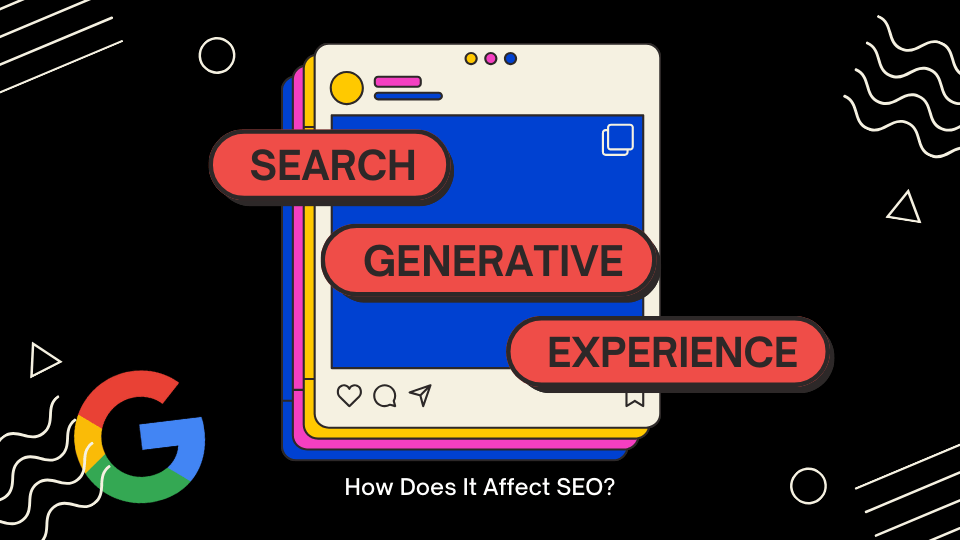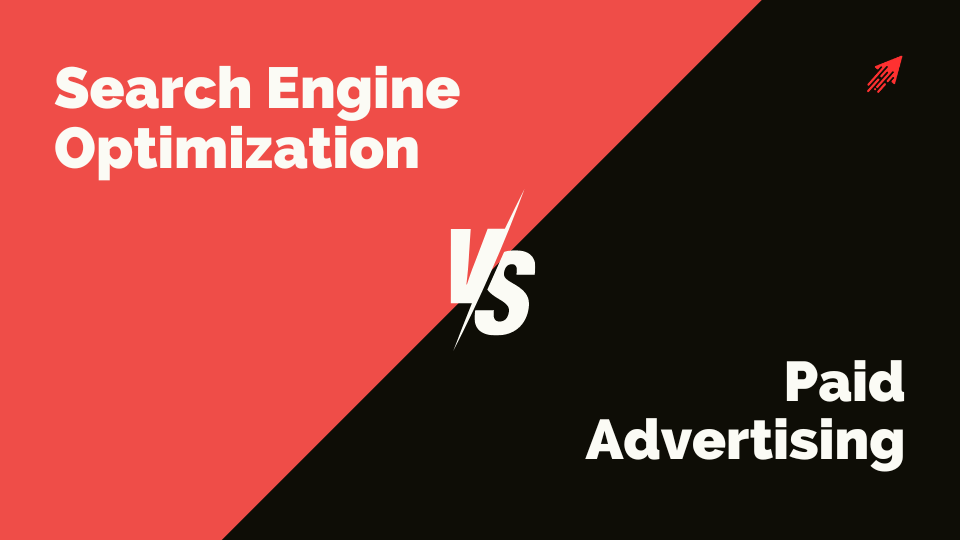Avoiding common SEO mistakes is crucial for improving your website’s rankings and driving more traffic. Even the best strategies can fall short if fundamental errors go unnoticed.
From keyword stuffing to ignoring mobile optimization, these mistakes can hurt your online visibility and make it harder to attract potential customers.
In this article, we’ll highlight the most frequent SEO pitfalls and how you can steer clear of them to enhance your site’s performance and get better results.
Key Takeaways
- Keyword stuffing
- Ignoring mobile optimization
- Neglecting technical SEO
- Using duplicate content
- Not optimizing meta tags
- Poor internal linking structure
- Relying on low-quality backlinks
- Not optimizing images for SEO
- Failing to update content regularly
- Skipping structured data (Schema markup)
- Writing content for search engines, not users
- Overlooking local SEO opportunities
Keyword Stuffing
Keyword stuffing is when too many keywords are unnaturally inserted into content, disrupting readability.
Search engines prioritize user experience, and when they detect excessive keyword use, they may penalize the site.
This outdated tactic can harm your rankings instead of improving them.
Common Fixes
Instead of overusing keywords, focus on creating natural, high-quality content that provides value to your audience.
Proper keyword placement in titles, meta descriptions, headers, and within the body of the content is far more effective than forcing keywords into every sentence. Incorporate your keywords as naturally as you can.
Here’s a helpful article from Semrush
Pro Tip: If your headings or text are strange to read, you’re probably overdoing it.
Ignoring Mobile Optimization
With over 60% of all web traffic coming from mobile devices, ignoring mobile optimization can significantly harm your SEO.
Google uses mobile-first indexing, meaning mobile performance directly impacts your rankings. A non-mobile-friendly website can lead to higher bounce rates and fewer conversions as users abandon slow, unresponsive sites.
According to Google, “The probability of bounce increases 32% as page load time goes from 1 second to 3 seconds.”
Bounce Rate: the percentage of visitors to a particular website who navigate away from the site after viewing only one page.
Common Fixes
Ensure your site is fully responsive, fast-loading, and provides a seamless mobile experience. Optimizing for mobile isn’t just a recommendation—it’s essential to staying competitive in search results.
Here are some steps to optimize your website for mobile:
- Use a responsive web design
- Optimize images for faster loading times
- Enable browser caching to reduce load times
- Use a mobile-friendly navigation menu
- Minimize redirects to improve speed
- Leverage AMP (Accelerated Mobile Pages) for faster load times
- Optimize font size for readability on smaller screens
- Ensure touch elements are easy to tap
Neglecting Technical SEO
Technical SEO focuses on improving the backend of your website to help search engines crawl and index it efficiently.
Neglecting this aspect can hinder your rankings, even if your content is top-notch.
Common technical SEO issues include slow page load times, broken links, and poor site structure. Fixing these issues ensures a better user experience and helps search engines navigate your site easily.
Common Fixes
Here are some specific steps to improve technical SEO:
- Improve Page Speed: Compress images (and make sure they’re WebP), enable browser caching, and minify CSS and JavaScript.
- Fix Broken Links: Regularly check for and repair 404 errors and broken internal or external links. Use Ahrefs as a free audit tool.
- Ensure HTTPS Security: Switch to HTTPS to provide a secure browsing experience.
- Optimize Crawlability: Use a clear URL structure and submit an XML sitemap to search engines. Use Google Search Console to do this.
- Enhance Mobile Usability: Ensure your site is mobile-friendly with responsive design and fast load times.
- Use Structured Data: Implement Schema markup to help search engines better understand your content.
Pro Tip: Use Pagespeed Insights to diagnose and fix any technical SEO problems you might have. Here’s the link: Pagespeed Insights.
Duplicate Content
Duplicate content occurs when the same or very similar content appears on multiple pages of your website or across different sites.
This confuses search engines, making it harder to determine which version to rank, which can negatively impact your SEO (AKA content cannabalism).
Common Fixes
To avoid this issue, ensure each page has unique content. If duplication is necessary, such as with product pages, use canonical tags to indicate the preferred version.
Regularly check for duplicate content using tools like Google Search Console to maintain a clean, SEO-friendly site.
Not Optimizing Meta Tags
Meta tags, including meta titles and descriptions, play a crucial role in SEO by helping search engines understand your page’s content.
Optimized meta tags can improve click-through rates (CTR), leading to higher rankings.
Studies show that pages with well-written meta descriptions can increase CTR by up to 5.8%.
Common Fixes
To optimize, ensure each page has a unique meta title and description that includes relevant keywords.
Keep titles under 60 characters and descriptions under 156 characters for optimal display in search results. Neglecting this step can result in missed ranking opportunities.
Poor Internal Linking
Internal linking is an essential SEO practice that helps search engines understand your site’s structure while guiding users to valuable content.
Pages with strong internal linking tend to rank higher, as search engines see them as more relevant.
Common Fixes
A study by Ninja SEO found that optimizing internal links can improve rankings by up to 15%.
Avoid linking randomly or excessively; instead, use internal links strategically to connect related content and distribute page authority. Proper internal linking improves user navigation and enhances your site’s overall SEO performance.
Here are some specific strategies for improving internal linking:
- Link to High-Value Pages: Prioritize linking to pages you want to rank higher (See what I did there?), like service or product pages.
- Use Descriptive Anchor Text: Avoid generic phrases like “click here.” Use relevant keywords to describe the linked content.
- Create Topic Clusters: Group related content around a central theme and link them to a pillar page to boost relevancy.
- Limit Links per Page: Too many links can dilute link equity. Stick to a reasonable number per page.
- Audit Regularly: Check for broken links or orphaned pages (pages without internal links).
Low-Quality Backlinks
Backlinks from spammy or irrelevant websites can hurt your SEO more than help it.
Google’s algorithm prioritizes the quality of your backlinks over quantity.
A study by Ahrefs shows that 66.31% of pages don’t have backlinks, and those with high-quality links tend to rank better.
Common Fixes
To build a strong backlink profile, focus on earning links from authoritative, industry-relevant websites. Avoid buying links or participating in link schemes, as this can lead to penalties.
Regularly audit your backlinks to remove any harmful links that may be dragging down your rankings.
Here are some tips for building high-quality backlinks:
- Guest Blogging: Write valuable content for reputable sites in your industry to earn backlinks.
- Content Promotion: Share your high-quality, original content (like infographics, case studies, or guides) to attract links.
- Broken Link Building: Find broken links on other websites and suggest your relevant content as a replacement.
- Engage in Outreach: Build relationships with influencers, bloggers, and journalists who may link to your content.
- Utilize HARO (Help a Reporter Out): Respond to journalist requests and earn backlinks from credible sources.
Don’t want to do all that work? Contact ClickDaddy and we’ll handle all the headache. All you’ll have to deal with is more customers at your door!
Unoptimized Images
Unoptimized images can slow down your website, negatively impacting user experience and SEO.
In fact, a one-second delay in page load time can result in a 7% loss in conversions.
Common Fixes
To optimize images, compress files without sacrificing quality, use appropriate file formats (WebP), and add descriptive alt text for accessibility and SEO benefits.
Also, use image sitemaps to help search engines discover your visuals. Properly optimized images not only improve site speed but also boost your rankings in image searches.
Here are some tools that can help with image optimization:
- TinyPNG: Compresses PNG and JPEG images without losing quality.
- ImageOptim: Mac-based tool for compressing and optimizing images for the web.
- Kraken.io: A powerful image optimization tool with both free and paid options.
- ShortPixel: Offers image compression and optimization for WordPress and other platforms.
- Squoosh: Google’s free tool that allows image resizing and compression in-browser.
Skipping Structured Data
Structured data (also known as Schema markup) helps search engines understand your content better, leading to enhanced visibility through rich snippets like reviews, FAQs, or event details.
Despite its importance, many sites skip this step, missing out on potential SEO benefits.
Research shows that sites with structured data can see up to a 30% increase in click-through rates. Implementing structured data allows your content to stand out in search results, improving click-through rates and boosting rankings.
Common Tools
Here are some tools to help you add structured data to your website:
- Google’s Structured Data Markup Helper: A free tool that helps you create structured data.
- Schema.org: A comprehensive resource for learning about different types of structured data and how to implement them.
- Yoast SEO: A popular WordPress plugin that automatically adds structured data to your site.
Writing for Search Engines
Writing content solely for search engines, instead of focusing on user experience, can hurt your rankings.
While it’s important to optimize for SEO, over-optimizing with keyword stuffing or unnatural phrasing results in poor user engagement.
Search engines, especially with AI advancements like Google’s algorithms, prioritize high-quality, user-friendly content.
Additionally, AI-generated content has become a common shortcut, but relying heavily on AI without adding value can lead to penalties.
Always ensure your content is original, informative, and engaging for your target audience.
Common Fixes
Here are some tips for balancing SEO and user engagement:
- Prioritize Readability: Write in a clear, conversational tone to keep users engaged.
- Use Keywords Naturally: Place keywords where they fit naturally, avoiding overuse.
- Focus on Value: Create content that solves problems and answers questions for your audience.
- Blend AI with Human Touch: Use AI for research or content ideas, but always add human insights and value to avoid generic content.
- Use Engaging Formatting: Break up text with headers, bullet points, and images to enhance readability.
Overlooking Local SEO
Ignoring local SEO can result in missed opportunities to attract nearby customers.
With 46% of all Google searches looking for local information, businesses that don’t optimize for local search risk losing out.
Common Fixes
Ensure your business is visible by optimizing your Google My Business listing, earning local citations, and using location-specific keywords.
Focus on gathering positive reviews and ensuring your NAP (Name, Address, Phone) is consistent across platforms.
Local SEO is crucial for businesses targeting specific geographic areas and can significantly improve your visibility in local searches.
Here are some tips to improve local SEO:
- Optimize Google My Business: Ensure your business information is accurate, complete, and regularly updated.
- Use Local Keywords: Include city or region-specific terms in your content and meta tags.
- Build Local Citations: Get listed on local directories (Yelp, BBB, etc.) to improve visibility.
- Encourage Reviews: Ask satisfied customers to leave positive reviews on Google and other platforms.
- Ensure NAP Consistency: Keep your business name, address, and phone number consistent across all online listings.
Wrapping Up
Avoiding these common SEO mistakes is crucial for boosting your website’s rankings and improving user experience.
From keyword stuffing to neglecting local SEO, each issue can significantly impact your visibility and performance. By focusing on quality content, technical optimization, and local strategies, you can drive better results for your business.
If you’re unsure where to start or need expert help, our team at ClickDaddy can audit your site and provide customized solutions to fix these common mistakes. Let us help you maximize your SEO potential!
Frequently Asked Questions
What is the biggest problem with SEO?
The biggest problem with SEO is its constantly changing nature. Search engine algorithms frequently update, making it difficult to stay on top of best practices. Businesses need to continuously adapt their strategies to stay competitive in search results.
What are some on-page SEO mistakes?
Common on-page SEO mistakes include keyword stuffing, missing meta tags, poor internal linking, duplicate content, and unoptimized images. These errors can hurt your rankings and user experience.
What are the common analytics mistakes in detail in SEO?
Analytics mistakes include not setting up goals in Google Analytics, ignoring mobile data, relying solely on average metrics, and not tracking user behavior accurately. These can lead to incorrect conclusions and missed opportunities for optimization.
Why is SEO so difficult?
SEO is difficult because it involves many moving parts, including technical, on-page, and off-page factors. Additionally, algorithm changes, competition, and the time it takes to see results add to the complexity.
Which technique should be avoided in SEO?
Black hat techniques, like keyword stuffing, cloaking, and buying links, should be avoided. These practices can lead to penalties from search engines and harm your site’s credibility.
Are empty pages bad for SEO?
Yes, empty pages (thin content) are bad for SEO. Search engines prioritize pages that provide valuable information to users. Empty or low-quality pages can hurt your rankings and user experience.
What is bad for SEO?
Practices like duplicate content, slow page load times, irrelevant or spammy backlinks, and ignoring mobile optimization are bad for SEO. These can lead to lower rankings and poor user engagement.
What is the most difficult part of SEO?
The most difficult part of SEO is staying up-to-date with search engine algorithm changes and adjusting strategies accordingly. SEO also requires patience, as it often takes time to see results from your efforts.
What is the success rate of SEO?
The success rate of SEO varies depending on the industry, competition, and effort invested. However, a well-executed SEO strategy can lead to long-term traffic growth, with many businesses seeing positive results within 6 to 12 months.