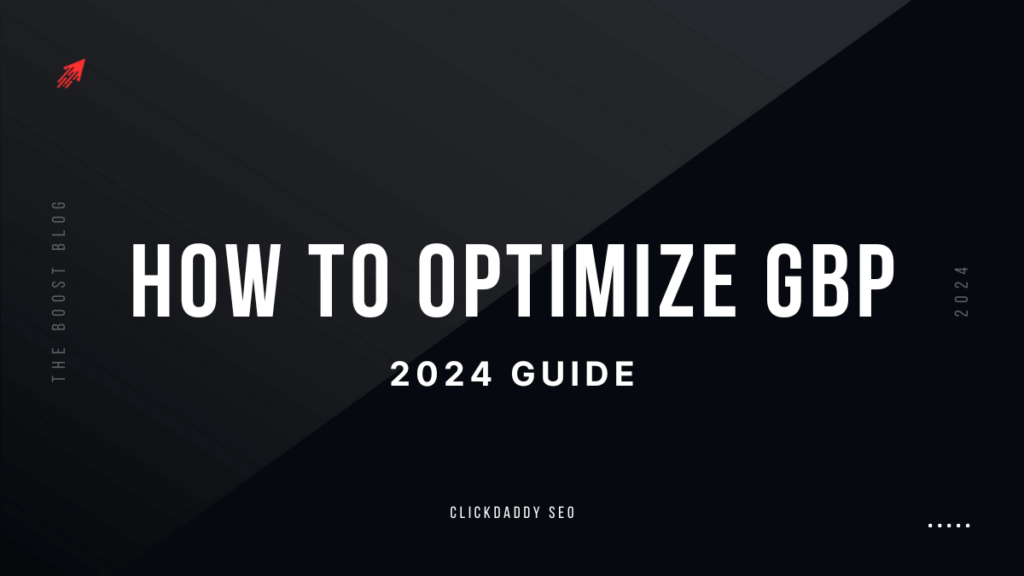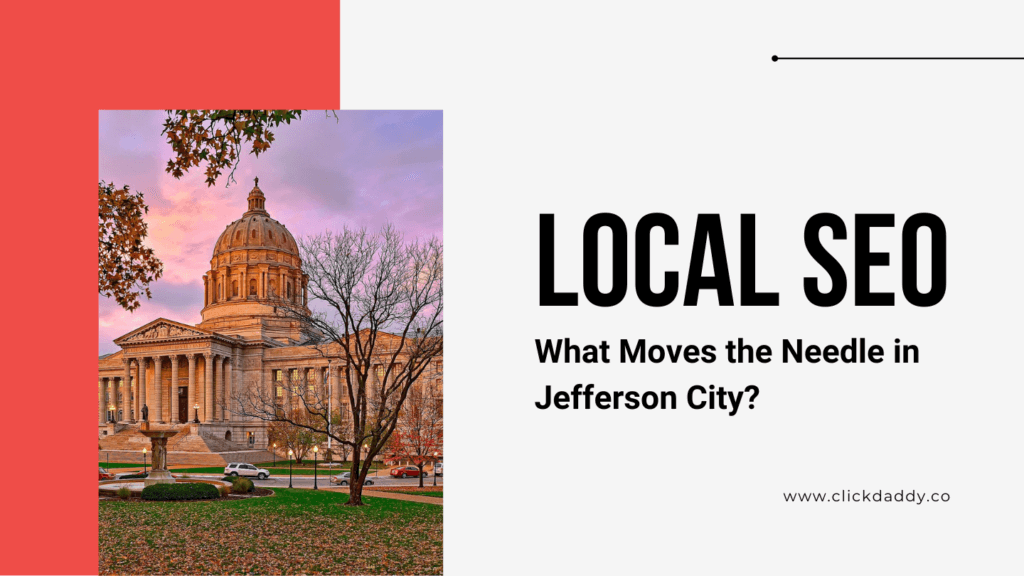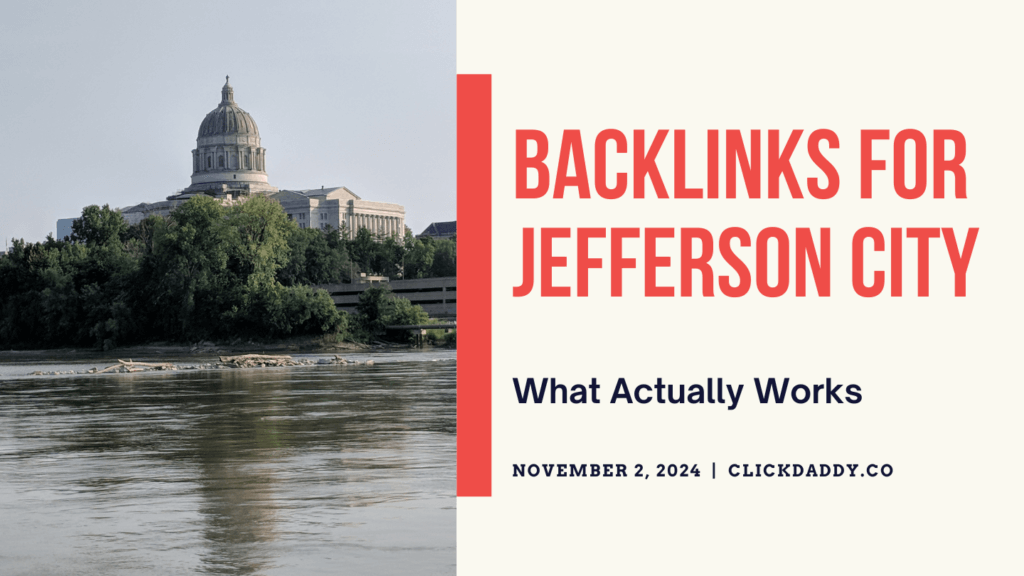As a small business owner, you know how important it is to stand out in your community. Learning how to optimize Google Business Profile can make all the difference in attracting local customers. With over 46% of Google searches focused on local information, an optimized profile helps your business get found.
I’ve seen how a well-optimized Google Business Profile can drive more calls, visits, and sales. In this guide, I’ll show you step-by-step how to make your profile work harder for your business.
Quick Takeaways
- Claim and Verify: Start by claiming and verifying your Google Business Profile to gain control over your listing.
- Complete Your Information: Ensure all details, like NAP (Name, Address, Phone), hours, and services, are accurate and consistent.
- Add High-Quality Photos: Profiles with photos get 42% more directions requests and build trust with customers.
- Write a Great Description: Use keywords naturally and highlight what makes your business unique.
- Engage with Reviews: Encourage customer reviews and respond to them to build trust and improve your ranking.
- Post Regular Updates: Share offers, events, and news through Google Posts to keep your profile active and engaging.
- Monitor Insights: Use Google’s data to track performance and adjust your strategy for better results.
- Avoid Mistakes: Keep information accurate, avoid keyword stuffing, and update your profile regularly.
Claim and Verify Your Google Business Profile
The first step in learning how to optimize Google Business Profile is claiming and verifying it. Without this, you won’t have control over what people see about your business online. Here’s how to get started:
1. Claim Your Profile
If you haven’t already, go to Google Business Profile and search for your business. If it’s listed, click “Claim this business.” If it’s not, click “Add your business” and follow the steps to set up a profile.
2. Verify Your Business
Verification confirms that you’re the rightful owner of the business. Google usually sends a postcard with a verification code to your business address. Once you get it, log in to your profile and enter the code.
Why Verification Matters
Verification builds trust with Google and potential customers. Verified profiles are more likely to appear in local search results. Without verification, you can’t update important details or respond to reviews, which limits your ability to attract customers.
Quick Tips for Verification
- Make sure your business address is accurate to avoid delays.
- If you’re in a hurry, check if you qualify for phone or email verification instead of waiting for the postcard.
- Follow up with Google support if you encounter issues—they’re helpful and responsive.
Once you’ve claimed and verified your profile, you’re ready to take control and start optimizing. This is the foundation for everything else, so don’t skip it!
Complete Your Business Information
Once your profile is verified, the next step in optimizing your Google Business Profile is to fill out every detail about your business. Accurate and complete information helps customers find and trust your business. Plus, Google rewards thorough profiles with better visibility in local searches.
1. Ensure NAP Consistency
Your Name, Address, and Phone Number (NAP) must be consistent across your profile, website, and any online directories. Inconsistencies confuse search engines and customers, which can hurt your ranking. For example, if your business is listed as “Joe’s Pizza Co.” on your profile but “Joe’s Pizza” on your website, it may create a disconnect.
2. Add Business Hours
Include your regular business hours and update them for holidays or special occasions. Google often highlights when a business is “Open Now” in search results, making accurate hours essential. Customers rely on this info—don’t risk losing them with outdated details.
3. Use the Right Business Category
Choose a category that best describes your business. If you’re a hair salon, select “Hair Salon,” not just “Beauty Services.” Adding subcategories (like “Men’s Haircuts” or “Hair Extensions”) makes your profile even more precise.
4. Include Services or Products
List the services or products your business offers. Be specific. For example, instead of just “Landscaping,” list “Lawn Maintenance,” “Garden Design,” or “Tree Trimming.” This helps customers understand what you do and makes your profile more likely to match relevant searches.
5. Add Your Website Link
Make it easy for customers to learn more or book services by linking to your website. Use the exact URL for the most relevant page (e.g., your contact page or booking page).
Why This Matters
Complete and accurate business information builds trust and helps customers make quick decisions. According to Google, businesses with complete profiles are 2.7 times more likely to be considered reputable.
Take the time to fill out every field. The more details you provide, the easier it is for customers to find and choose your business.
Add High-Quality Photos
Photos are one of the most powerful tools for optimizing your Google Business Profile. They grab attention, build trust, and make your business stand out. Google reports that profiles with photos get 42% more requests for directions and 35% more website clicks than those without.
1. Upload the Right Types of Photos
Your photos should tell a story about your business. Include:
- Exterior Shots: Help customers recognize your location from the street.
- Interior Photos: Show what customers can expect inside, such as the ambiance or layout.
- Team Photos: Introduce your team to make your business feel more personal.
- Products or Services: Highlight your best offerings, like popular menu items or completed projects.
2. Use High-Quality Images
Blurry or poorly lit photos can make your business look unprofessional. Take pictures in natural light whenever possible, and use a high-resolution camera. If you’re not confident in your photography skills, consider hiring a professional.
3. Add a Logo and Cover Photo
Your logo helps with branding, and your cover photo is the first thing people see on your profile. Make sure these images are clear, professional, and represent your business well.
4. Keep Updating Photos
Don’t just upload photos once and forget about them. Regularly update your profile with new images to keep it fresh. For example, add pictures of seasonal promotions, recent projects, or events.
Why Photos Matter
Photos make your business more relatable and trustworthy. They show customers what to expect and can set you apart from competitors. Profiles with regular photo updates are more engaging, helping you rank higher in local searches.
Take the time to upload high-quality photos that showcase your business. It’s an easy way to leave a lasting impression and attract more customers.
Write a Compelling Business Description
Your business description is your chance to tell customers who you are and what makes your business unique. A clear, engaging description helps your profile stand out in local searches and attracts the right audience.
1. Keep It Simple and Clear
Write in a way that’s easy to understand. Avoid jargon or overly technical terms. Focus on what your business does and the value you provide. For example:
“We’re a family-owned bakery in Jefferson City specializing in fresh, handmade pastries, breads, and cakes. Our mission is to bring joy to your table with every bite!”
2. Use Keywords Naturally
Incorporate a few relevant keywords, like your services or location, without overloading the description. For instance:
“Located in downtown Jefferson City, we offer expert landscaping services, including lawn care, garden design, and tree trimming.”
This helps your profile show up for local searches without sounding forced.
3. Highlight What Makes You Unique
Mention what sets you apart from competitors. It could be your experience, awards, customer service, or anything else that makes your business special. For example:
“With over 20 years of experience, we’re proud to be Jefferson City’s go-to plumbers, offering 24/7 emergency services.”
4. Keep It Short and Engaging
Your description should be concise but impactful. You have 750 characters, but only the first 250 show before users click “More.” Make those first words count.
Why a Great Description Matters
A well-written description helps customers understand what your business offers and why they should choose you. It also improves your profile’s relevance in search results. Businesses with clear, keyword-rich descriptions are more likely to attract clicks and visits.
Spend time crafting a description that reflects your business’s personality and value. It’s one of the easiest ways to connect with potential customers and boost your local presence.
Encourage and Respond to Reviews
Reviews are one of the most important factors in optimizing your Google Business Profile. They build trust, improve your local SEO, and influence customer decisions. According to studies, 90% of customers read reviews before visiting a business, so it’s crucial to manage them well.
1. Encourage Customers to Leave Reviews
Happy customers are usually willing to leave reviews—you just need to ask! Here are some easy ways to encourage them:
- Ask In-Person: After a successful interaction, politely ask customers to share their experiences online.
- Follow-Up Emails: Send a thank-you email with a direct link to your Google review page.
- Display Signs: Use signage in your store or on receipts that says, “Love our service? Leave us a review on Google!”
2. Respond to All Reviews
Taking the time to respond shows that you value customer feedback. Here’s how to handle different types of reviews:
- Positive Reviews: Thank customers and highlight something specific from their comments. For example, “Thanks, Sarah! We’re thrilled you loved our fresh pastries!”
- Negative Reviews: Stay calm, apologize if necessary, and offer to fix the issue. For instance, “We’re sorry your experience didn’t meet expectations. Please contact us so we can make it right.”
3. Stay Consistent
Responding quickly and consistently demonstrates that you’re attentive and engaged with your customers. Regularly checking for new reviews and replying promptly can help boost your profile’s visibility and reputation.
Why Reviews Matter
Reviews influence search rankings and customer trust. Google considers the number and quality of reviews when ranking profiles. Businesses with more positive reviews are 2x more likely to attract customers, so actively managing reviews gives you a competitive edge.
By encouraging reviews and responding thoughtfully, you create a positive online reputation that not only attracts new customers but also helps your business rank higher in local searches.
Post Regular Updates
Keeping your Google Business Profile active with regular updates is a simple yet effective way to engage customers and improve your local SEO. Google rewards active profiles with better visibility, so posting updates can help you stay ahead of competitors.
1. Use Google Posts
Google Posts lets you share updates directly on your profile. You can post about:
- Special Offers: Share discounts or promotions to attract new customers.
- Upcoming Events: Highlight community events or in-store happenings.
- New Products or Services: Announce additions to your offerings.
- Seasonal Messages: Keep your profile fresh with seasonal greetings or updates.
For example: “Get 20% off all lawn care services this spring! Call today to schedule your appointment.”
2. Post Consistently
Aim to post at least once a week to keep your profile active. Regular posts show customers (and Google) that your business is engaged and up-to-date.
3. Use Eye-Catching Images
Add high-quality images to your posts to grab attention. For instance, if you’re promoting a new product, include a photo that showcases it in the best light. Posts with visuals are more likely to engage customers.
Why Regular Updates Matter
Active profiles are more likely to appear in search results. Google prioritizes businesses that consistently share fresh content, and customers are more likely to engage with businesses that look active. Regular updates also help reinforce your brand and keep you top-of-mind for potential customers.
Start using Google Posts to share updates and connect with your audience. It’s a small effort that can lead to big results in visibility and customer engagement.
Monitor Insights and Make Adjustments
Your Google Business Profile provides valuable data through its Insights feature. This tool shows how customers interact with your profile, helping you understand what’s working and what needs improvement. Regularly monitoring these insights ensures your profile stays optimized for success.
1. Track Customer Actions
Insights reveal key data, such as:
- Search Queries: See what keywords people use to find your business.
- Calls and Website Clicks: Track how often customers call you or visit your site from your profile.
- Direction Requests: Monitor how many people are asking for directions to your location.
For example, if you notice an increase in direction requests after adding new photos, you know those images are helping drive traffic.
2. Review Profile Views
Insights also show how often your profile appears in searches. If your views are low, it may be a sign you need to:
- Add more keywords to your description.
- Post updates or promotions to keep your profile active.
- Encourage more reviews to boost your ranking.
3. Adjust Based on Insights
Use the data to refine your strategy. For example:
- If most people find your profile through specific keywords, focus on using those keywords in posts and descriptions.
- If calls are low, consider updating your offers or making your phone number more visible.
Why Monitoring Insights Matters
Data-driven decisions lead to better results. Insights help you understand customer behavior and make informed changes that improve engagement and visibility. According to Google, businesses that use their data effectively see up to 70% more customer actions.
Regularly check your Insights to stay ahead of trends and keep your profile performing at its best. This ongoing effort ensures you’re connecting with your audience and maximizing the potential of your Google Business Profile.
Avoid Common Mistakes
Even with the best intentions, it’s easy to make mistakes when optimizing your Google Business Profile. These errors can hurt your visibility, confuse customers, or even lower your rankings. Let’s go over the most common mistakes and how to avoid them.
1. Inaccurate or Incomplete Information
Having outdated or missing details can frustrate potential customers. For example, if your hours are incorrect, a customer might show up when you’re closed and leave a bad review. To avoid this:
- Double-check that your Name, Address, and Phone Number (NAP) are consistent everywhere online.
- Update your hours, services, and special promotions regularly.
2. Ignoring Customer Reviews
Not responding to reviews, especially negative ones, can make your business seem unengaged or untrustworthy. Ignored negative reviews might also discourage potential customers. Instead:
- Respond to all reviews—thank happy customers and address concerns from unhappy ones.
- Use feedback to improve your services or offerings.
3. Overloading Keywords
Using too many keywords in your description or posts can make your content look spammy and hurt your ranking. For example, writing “Best pizza in Jefferson City, best Jefferson City pizza restaurant, pizza Jefferson City” will turn customers off. Instead:
- Use keywords naturally and focus on writing for people, not just search engines.
- Highlight unique aspects of your business without overstuffing keywords.
4. Neglecting Photos
A profile without photos looks incomplete and uninviting. Low-quality or irrelevant images can also damage your brand’s reputation. To avoid this:
- Regularly update your profile with high-quality, relevant photos.
- Showcase your space, products, or team to make your business more relatable.
5. Not Posting Updates
Profiles that remain inactive may lose visibility over time. If you’re not using Google Posts to share updates, offers, or events, you’re missing out on engagement opportunities. Instead:
- Create a schedule to post updates weekly or monthly.
- Share seasonal promotions, special events, or new product launches.
Why Avoiding Mistakes Matters
Avoiding these common pitfalls keeps your profile professional, engaging, and optimized for local search. By staying proactive and avoiding these errors, you’ll attract more customers and make a better impression online.
Focus on keeping your profile accurate, engaging, and active to maximize its impact. Small improvements can lead to big results!
Wrapping Up
Optimizing your Google Business Profile is one of the best ways to attract local customers and grow your business. By claiming your profile, filling out every detail, adding high-quality photos, and engaging with reviews, you create a professional and trustworthy presence online. Regular updates and monitoring insights ensure your profile stays relevant and visible in local searches.
At ClickDaddy SEO, we’ve seen firsthand how a well-optimized profile can transform local visibility and drive real results. Need help getting started? Contact us today to learn how we can help you optimize your Google Business Profile and take your business to the next level!
Google Business Profile FAQs
How do I fully optimize my business on Google?
To fully optimize your Google Business Profile, claim and verify it, fill out all details, add high-quality photos, post regular updates, and encourage customer reviews. Keep information accurate and consistent to build trust and visibility.
How do you improve your Business Profile on Google?
Improve your Google Business Profile by responding to reviews, using keywords naturally in your description, posting updates regularly, and adding engaging photos. Monitoring Insights can also help you adjust your strategy for better performance.
How do I SEO my Google business profile?
SEO your Google Business Profile by using location-based keywords in your description, keeping your NAP (Name, Address, Phone) consistent, and encouraging positive reviews. Regular updates and optimized photos can also boost your profile’s search ranking.
How to Optimize Google Business Profile 2024?
For 2024, focus on adding detailed services or product lists, using keywords effectively, leveraging Google Posts for promotions, and updating your profile regularly. Ensure it’s mobile-friendly since most searches are done on mobile devices.
How do I make my Google business profile more searchable?
Make your profile more searchable by using relevant keywords, choosing the correct business category, and keeping your information accurate. Regularly post updates and add photos to keep your profile active and engaging.
Is Google Business Profile Manager going away?
No, Google Business Profile Manager is still active but has undergone updates and rebranding. Stay updated on Google’s changes to manage your profile effectively.
How to increase the visibility of Google business profile?
To increase visibility, encourage reviews, add high-quality photos, use relevant keywords, and post regular updates. Monitor Insights to track performance and refine your strategy.
How to boost SEO on Google?
Boost your SEO on Google by optimizing your Google Business Profile, using keywords strategically, building backlinks, and creating high-quality, relevant content on your website.
How do I make my Google business profile stand out?
Make your profile stand out by adding engaging photos, writing a compelling business description, highlighting unique offerings, and responding promptly to customer reviews. Keep your profile active with updates and special offers.